Collision and Broadcast Domains
1. Introduction
Understanding collision and broadcast domains is critical for designing efficient networks. These domains dictate how devices communicate and impact network performance. Proper management of both ensures efficient communication and prevents unnecessary congestion.
2. Collision Domain
Definition
A collision domain is a part of a network where data packets can collide if multiple devices attempt to transmit simultaneously. Collisions slow down network performance as devices must retransmit data.
Example with a Hub
- In a network using a hub, all devices share the same collision domain. If two devices transmit at the same time, a collision occurs.
- Hubs lack intelligence—they send incoming data to all ports without distinguishing the destination.
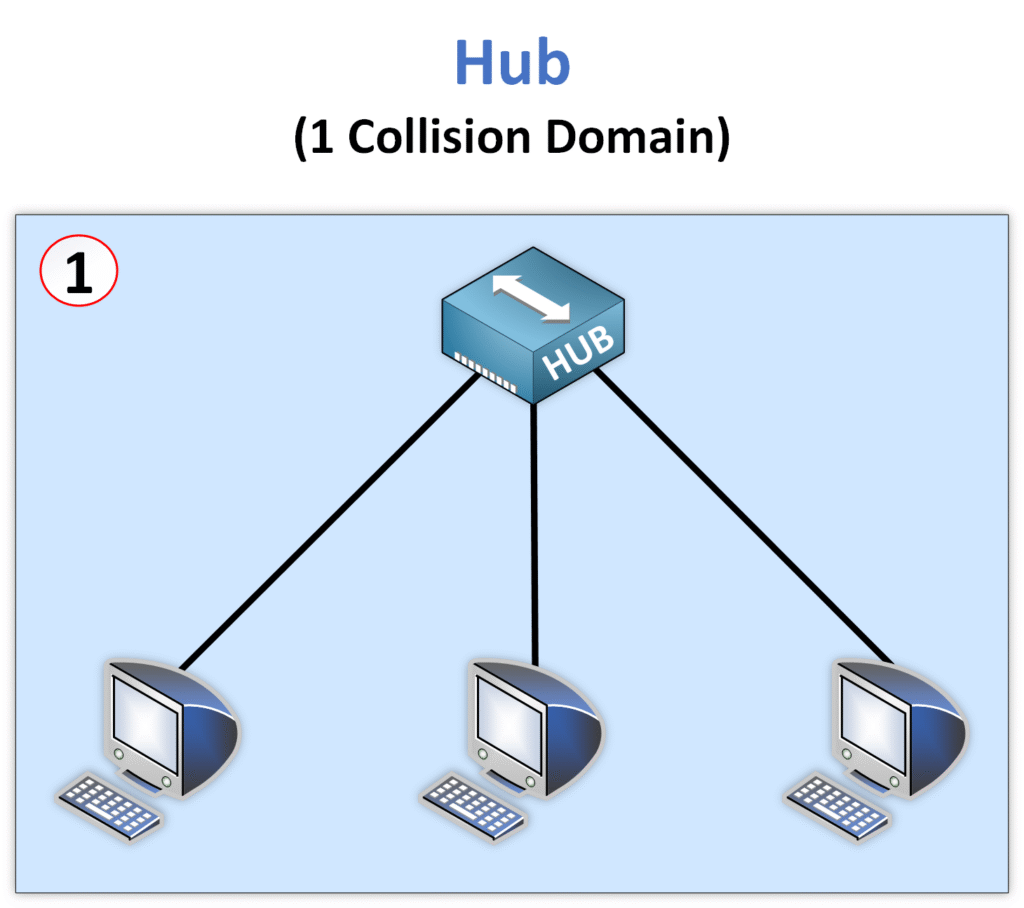
How a Switch Reduces Collisions
A switch isolates each port into its own collision domain. This means:
- Each device connected to the switch communicates independently.
- No collisions occur between devices.
Key Takeaway:
Switches eliminate collisions, making them far superior to hubs for modern networks.
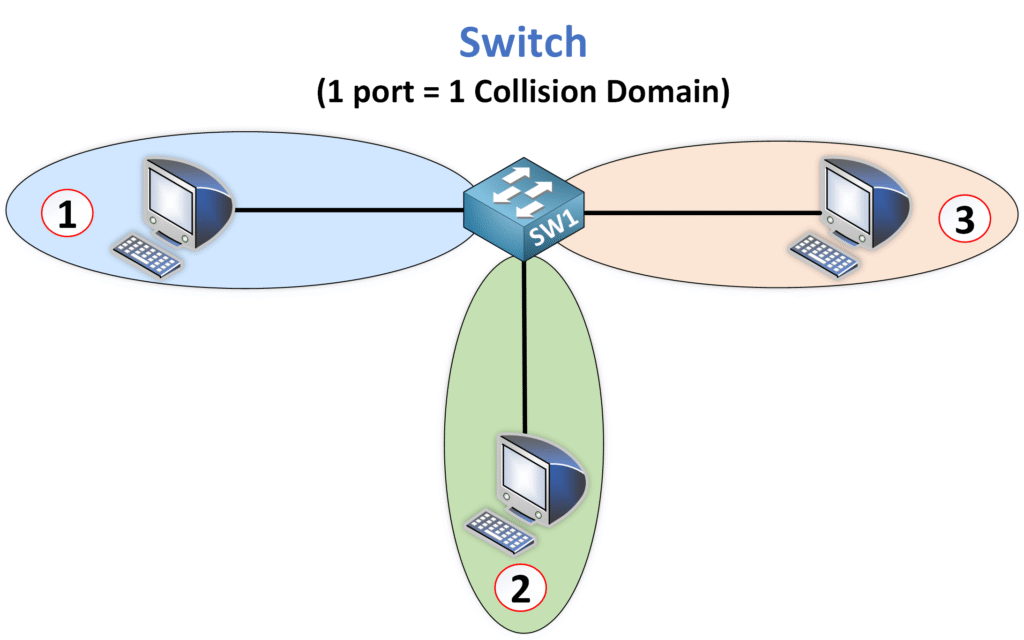
3. Broadcast Domain
Definition
A broadcast domain is a network segment where all devices receive every broadcast frame sent by any device within that segment. Broadcast communication is one-to-all, meaning every device in the domain gets a copy of the broadcast.
Broadcast frames have a destination MAC address of FF-FF-FF-FF-FF-FF. When a broadcast frame is received by a switch, it floods the frame to all ports except the one it was received on.
Single Broadcast Domain: Hub Example
In a network with a hub, all connected devices belong to the same broadcast domain. When one device sends a broadcast frame, all other devices in the segment receive it. The hub does not distinguish between devices; it simply forwards the frame to all ports.
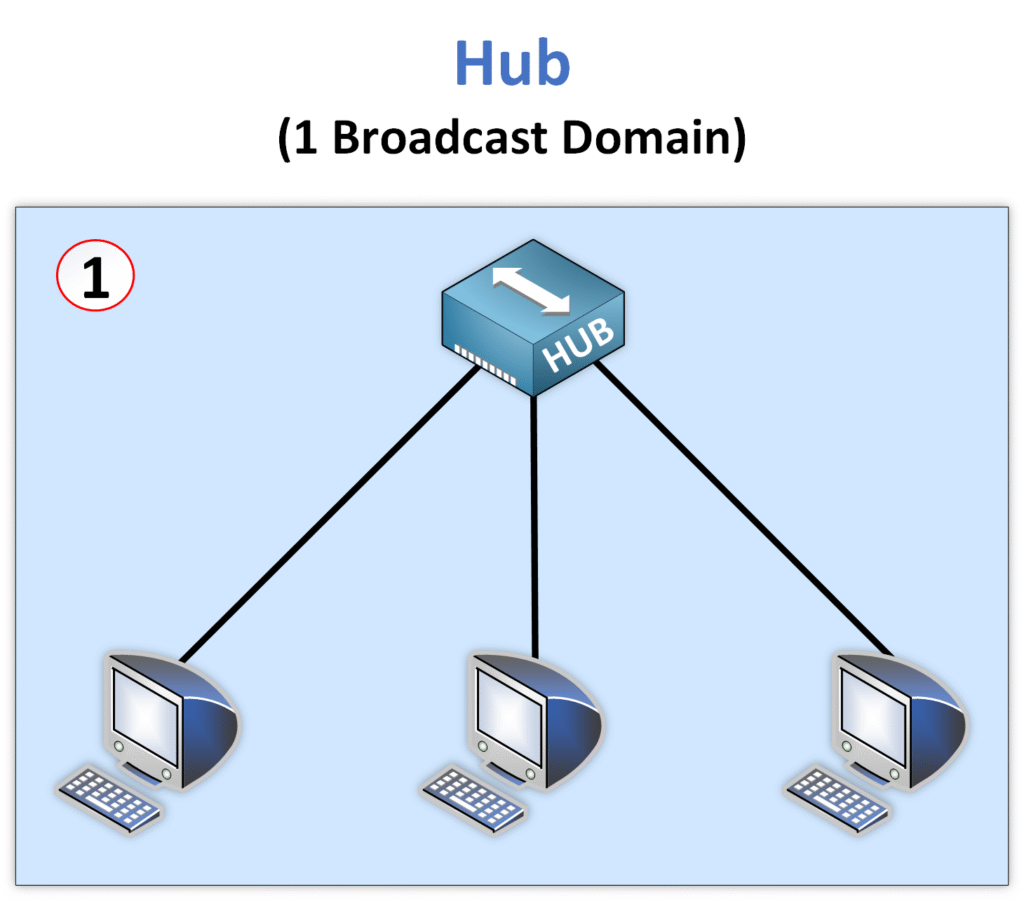
The diagram below shows a hub with three connected devices, all part of one broadcast domain.
Single Broadcast Domain: Switch Example
When a switch is introduced, the logic remains the same. A broadcast frame sent by one device is flooded to all other devices connected to the switch. All ports on the switch belong to the same broadcast domain by default.

The diagram below demonstrates that even with a switch, all devices still share a single broadcast domain.
How a Router Solves This
A router creates separate broadcast domains by stopping broadcast frames. Unlike switches, routers do not forward broadcasts. Instead, they decapsulate Ethernet frames and work with Layer 3 (IP) information to decide where to forward traffic.
Example with a Router
In the following network:
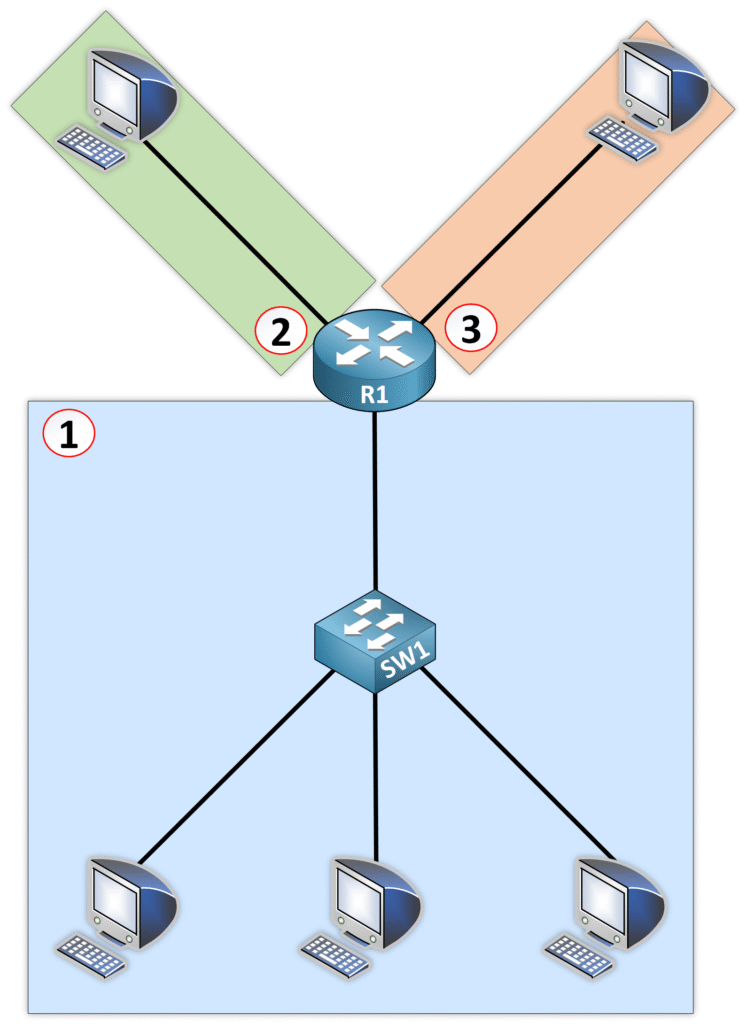
- The switch still maintains a single broadcast domain for PC1, PC2, and PC3.
- The router divides the network into multiple broadcast domains:
- Domain 1: PC1, PC2, and PC3 connected to the switch.
- Domain 2: PC4 connected to the router.
- Domain 3: PC5 connected to the router.
Broadcast traffic from one domain does not reach the other domains, as the router blocks it.
