EUI-64
1. Introduction to EUI-64
Imagine this:
You’re deploying hundreds — or thousands — of IPv6-enabled devices in a large company or IoT environment.
Manually assigning each interface its own address? ❌ No way.
You need something automatic, unique, and scalable.
That’s exactly what EUI-64 is designed for.
💡 What is EUI-64?
EUI-64 (Extended Unique Identifier) is a method used in IPv6 to automatically generate a 64-bit interface identifier based on the device’s 48-bit MAC address.
It means:
- No manual address assignment
- Less risk of duplication
- Seamless deployment at scale
📦 IPv6 Address Structure Recap
An IPv6 address is 128 bits, and it’s split like this:
| Section | Length | Purpose |
|---|---|---|
| Network Prefix | 64 bits | Assigned by the ISP or admin |
| Interface ID | 64 bits | Identifies the host (EUI-64 helps here) |
Example:2001:db8:abcd:1:____:____:____:____
EUI-64 fills in the second part automatically, using the device’s MAC address.

2. How EUI-64 Works
Now let’s break down how EUI-64 transforms a MAC address into a 64-bit interface ID.
🧪 Step 1: Split the MAC Address
Let’s say your MAC address is:
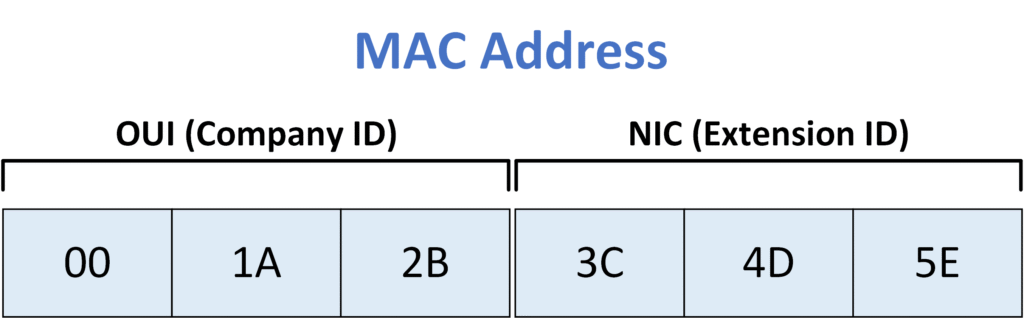
This 48-bit MAC address is split into two halves:
🧩 Step 2: Insert FFFE in the Middle
Next, we insert the value FFFE in the middle to expand from 48 bits to 64 bits:

Now we’ve got our 64-bit interface identifier — almost.
🔁 Step 3: Flip the 7th Bit
Last step:
We need to flip the 7th bit of the first byte (00).
The first byte is:

So the final EUI-64-based Interface Identifier becomes:
02:1A:2B:FF:FE:3C:4D:5E
This value can now be used as the interface ID in your IPv6 address.
🔗 Example of full IPv6 address:
If your prefix is:
2001:db8:abcd:1::/64
Then your full IPv6 address becomes:
2001:db8:abcd:1::021A:2BFF:FE3C:4D5E
3. Summary
✅ Key Benefits of EUI-64
- 🔧 Automatic Addressing
Devices can generate their IPv6 address on the fly — no manual configuration needed. - 📈 Scalability
Perfect for large networks or IoT deployments where assigning addresses manually would be a nightmare. - 🔐 Reliability
Based on the device’s hardware MAC address, ensuring globally unique interface identifiers.
⚠️ Limitations
While EUI-64 is efficient, there’s a trade-off:
It reveals the MAC address in the IPv6 address — which can expose the manufacturer or device type.
In privacy-sensitive environments, this can be a concern.
