Introduction to First Hop Redundancy Protocol (FHRP)
1. Why Do We Need FHRP?
🔍 The Role of a Default Gateway
Imagine that you are a device in a local network (LAN), let’s call it PC1—with an IP address of 192.168.10.101. To communicate with devices outside your network, such as accessing websites, sending emails, or using online services, you need a default gateway !
This default gateway is typically a router that connects your network to the outside world.

In this example, R1 is the router acting as your default gateway. You can verify this configuration using the ipconfig command on your PC:
C:\> ipconfig
Ethernet adapter Ethernet:
IPv4 Address. . . . . . . . . . . : 192.168.10.101
Subnet Mask . . . . . . . . . . . : 255.255.255.0
Default Gateway . . . . . . . . . : 192.168.10.1
The default gateway (192.168.10.1) allows your PC to communicate beyond your local network.
Your device relies entirely on this default gateway to access external networks.
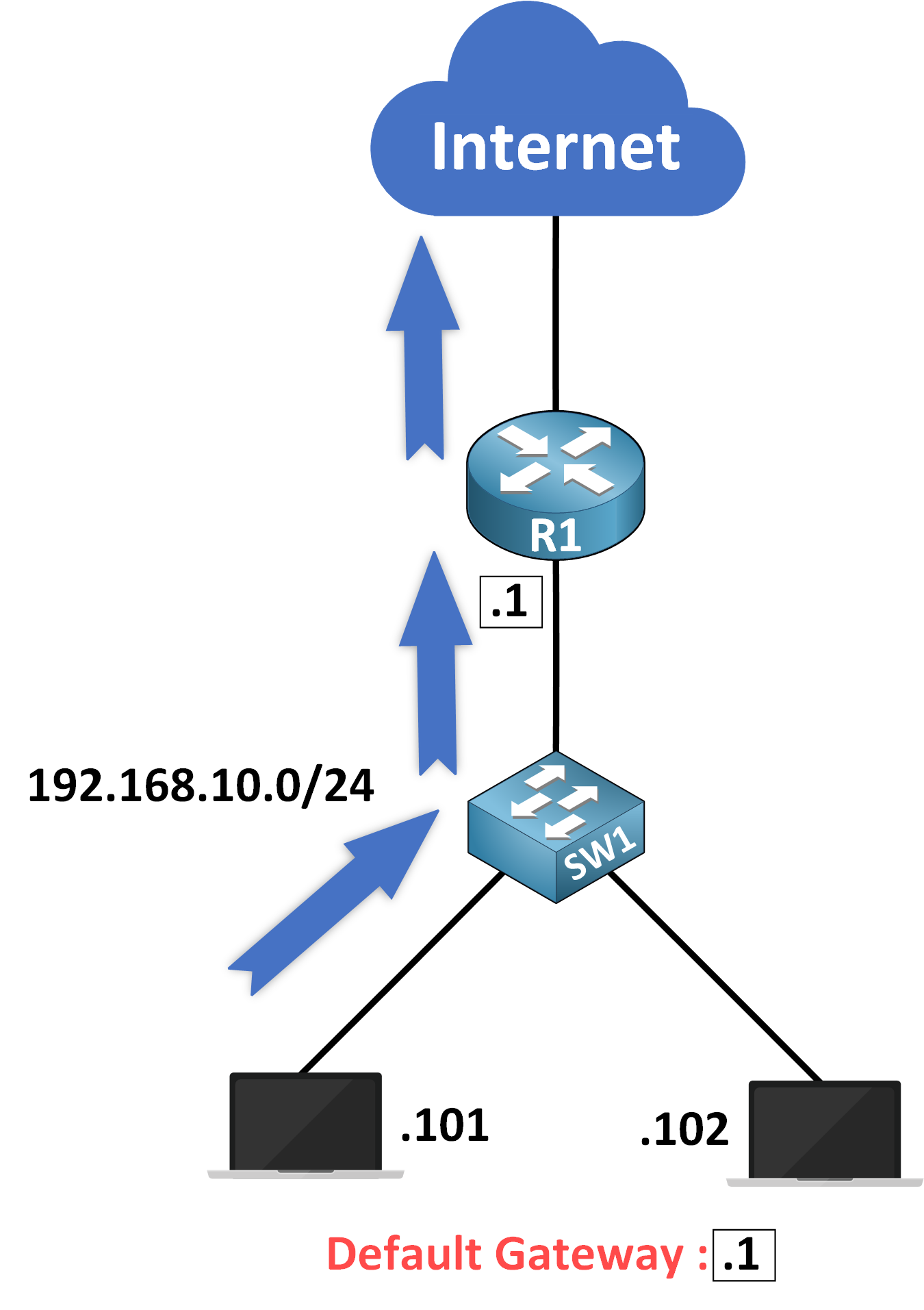
You successfully access the internet via the default gateway (192.168.10.1). Life is good—you can browse the web, send emails, and access external networks seamlessly.
⚠️ What Happens If the Default Gateway Fails?
Now, imagine that R1 fails due to a hardware issue or power outage. Without a backup mechanism, your PC immediately loses connectivity to the internet and other external networks.
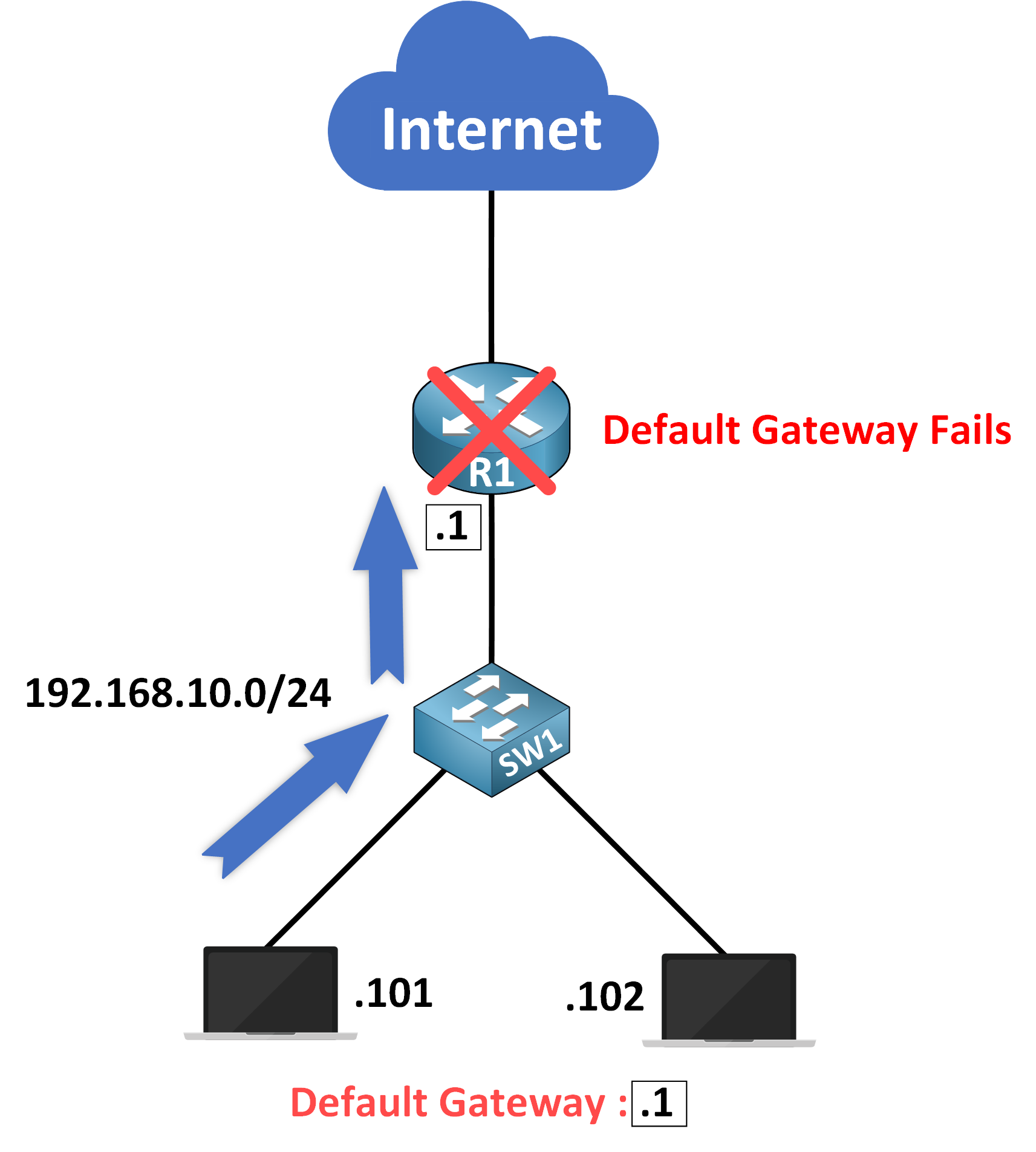
At this point, you would need to manually configure your PC to use another router (if available) as the default gateway. This process is not only inconvenient but also impractical for large networks with many devices.
This is where First Hop Redundancy Protocols (FHRP) come into play. They ensure that even if one router fails, your network remains operational without requiring any manual intervention.
2. What Is FHRP?
🔍 Definition and Purpose
FHRP (First Hop Redundancy Protocol) is a family of protocols designed to address the issue of default gateway redundancy. It allows multiple routers to work together as a group to provide a single virtual default gateway for all devices in the network. This ensures that if one router fails, another can seamlessly take over.
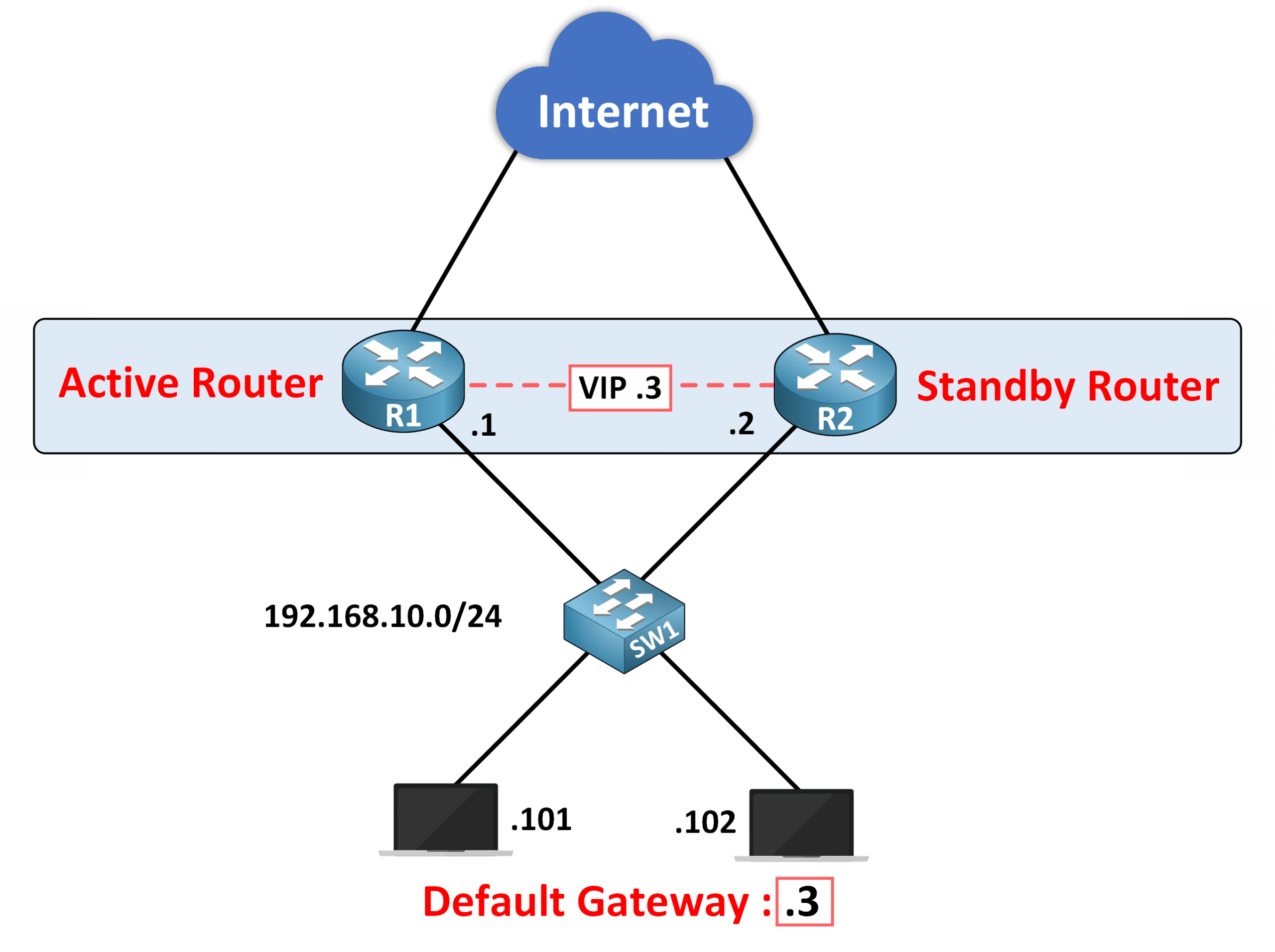
Take a look at picture to see how these roles are distributed:
🛠️ Roles in an FHRP Group
✅ Active Router (R1)
- Handles all traffic sent to the default gateway (
192.168.10.3). - Responds to ARP requests for the VIP.
✅ Standby Router (R2)
- Monitors the Active Router.
- Takes over the role of the Active Router if a failure is detected.
🔍 How It Works
Here’s how it works in practice:
- Your PC is configured to use the VIP (192.168.10.3) as its default gateway.
- The Active Router (R1) processes all traffic for devices on the network.
- If R1 becomes unavailable, the Standby Router (R2) takes over the role of active router.
This redundancy means devices never lose access to the default gateway even during a failure.
3. Virtual Addresses (VIP and Virtual MAC)
You might be wondering:
“This sounds great but how does FHRP actually work behind the scenes?”
FHRP operates using virtual addresses, which include:
✅ Virtual IP (VIP): The shared IP address (e.g., 192.168.10.3) that devices use as their default gateway.
✅ Virtual MAC: A MAC address linked to the VIP, allowing the Active Router to handle traffic.
🔹 Step 1: ARP Request
Your PC sends an ARP request to resolve the VIP (192.168.10.3) to a MAC address.

The request asks:
💬 “Who has 192.168.10.3?”
🔹 Step 2: ARP Reply
The Active Router (R1) responds with the Virtual MAC address associated with the VIP.

R1 replies:
💬 “I do. Here’s the Virtual MAC address for 192.168.10.3.”
Your PC updates its ARP cache mapping the VIP to the Virtual MAC.
🔹 Step 3: Communication
Once the ARP process is complete, your PC sends traffic to the Active Router (R1) using the Virtual MAC address. R1 processes the traffic and forwards it to the destination.

4. Active Router Failure
Ok, but now, if the active router is down, what happens? ⚠️
In fact, the question you need to ask yourself is: how do these routers know when the active router is down?
R1 and R2 continuously monitor each other’s status using Hello messages.

🔍 Failure Detection
R1 and R2 exchange Hello messages through multicast packets. These messages ensure both routers are aware of each other’s state.
Suddenly, R1 stops sending Hello messages. This triggers an alert in R2.

🔹 Standby Router Takes Over
R2 detects that R1 is no longer active and begins a transition process to take over as the active router.

After a short delay, R2 confirms that R1 is down and transitions to the active router role. It is now ready to handle your traffic.
🔹 Gratuitous ARP Update
To ensure all devices on the network are updated, R2 sends a Gratuitous ARP message. This message updates your ARP table, informing your PC that R2 now responds to the VIP (192.168.10.3) using the same virtual MAC address as before.

📢 Network Continuity
✅ With R2 now acting as the Active Router, your PC resumes sending traffic through the new active router.
✅ From your perspective, the failover process is invisible—you continue to access external resources without manual intervention.

5. Popular FHRP Protocols
Here’s a brief explanation of the key First Hop Redundancy Protocols (FHRP) and their main features:
| Protocol | Full Name | Origin | Redundancy | Load Balancing |
|---|---|---|---|---|
| HSRP | Hot Standby Router Protocol | Cisco | Active/Standby | Per VLAN or Subnet |
| VRRP | Virtual Router Redundancy Protocol | RFC 5798 | Active/Standby | Per VLAN or Subnet |
| GLBP | Gateway Load Balancing Protocol | Cisco | Active/Active | Per Host |
Key Points for Each Protocol
🔹 HSRP (Hot Standby Router Protocol)
- Cisco proprietary protocol.
- Ensures redundancy with one active and one standby router.
🔹 VRRP (Virtual Router Redundancy Protocol)
- Open standard protocol (RFC 5798) used across multi-vendor networks.
- Operates with a Master router and Backup routers for redundancy.
🔹 GLBP (Gateway Load Balancing Protocol)
- Cisco proprietary protocol.
- Provides redundancy with an active/active setup for better resource utilization.
6. Why Is FHRP Important?
FHRP provides the following benefits:
- 🔄 High Availability: Ensures continuous connectivity even if a router fails.
- ⚠️ Fault Tolerance: Reduces downtime by enabling seamless failover.
- 🛠️ Simplified Configuration: Devices only need a single default gateway, regardless of the router managing traffic.
7. Conclusion
In summary, First-Hop Redundancy Protocols (FHRP) are essential for ensuring reliability and redundancy in modern networks. They help maintain uninterrupted connectivity, preventing disruptions caused by router failures. ✅