Introduction to Wireless Networks
1. What is a Wireless Network?
Imagine you’re moving in your city and meanwhile sending a message to a friend from your smartphone. You’re using wireless communication sending data over the air with radio waves instead of physical cables.
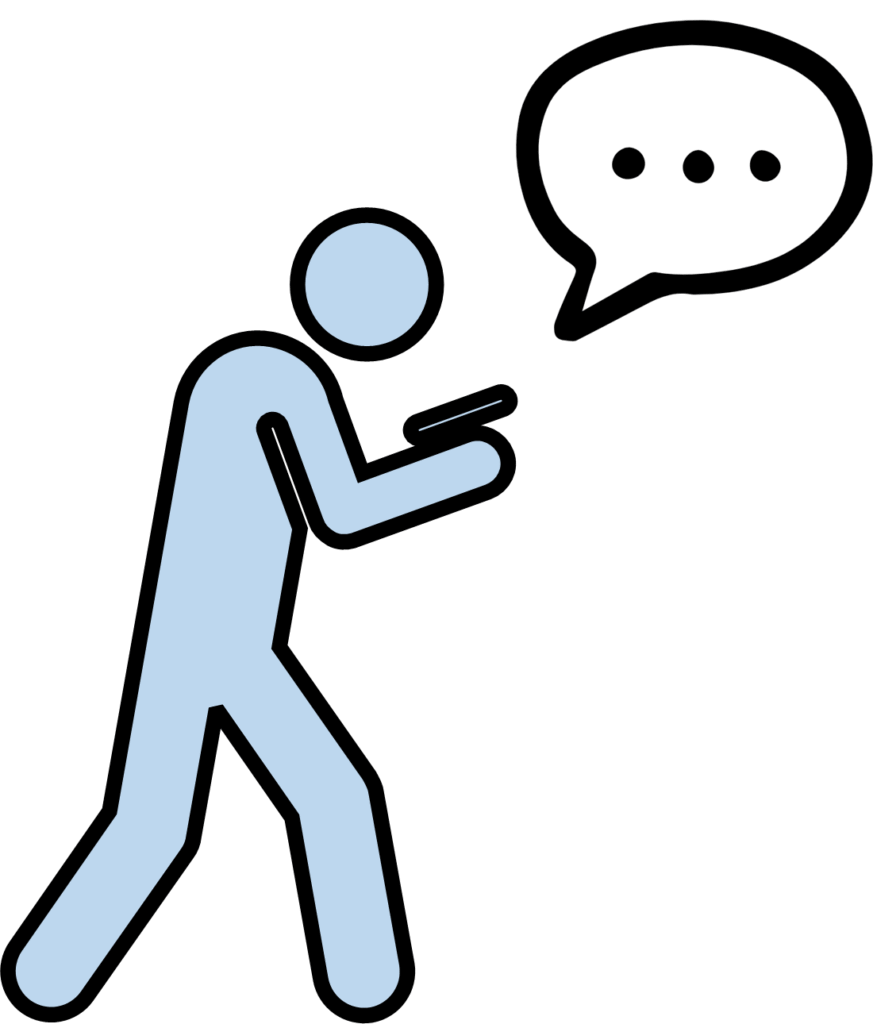
This freedom to connect without wires has become such a normal part of life that we rarely think about how it works. But today, we’re diving into it to help you master the essentials for the CCNA.
Here’s why wireless networks are so convenient:
- Mobility: You can move freely within the coverage area of your home for example and stay connected.
- Scalability: Adding new devices is easy no need for extra cables.
- Cost-effective: Large spaces don’t need expensive wiring.
But did you know there are different types of wireless networks, each serving a specific purpose? Let’s explore them together.
2. Types of Wireless Networks
Let’s take a look at the different types of wireless networks based on their range and application. You might recognize some of these in your daily life!
Wireless Personal Area Network (WPAN)
A Wireless Personal Area Network (WPAN) is designed for short-range communication, typically just a few meters (10 meters or less). This type of network can use technologies like Bluetooth to interconnect devices.
- Purpose: Quick, short-range connections for personal use.

Examples:
- Connecting your smartphone to Bluetooth earbuds.
- Sending files to a printer wirelessly.
- Streaming music to a speaker.
- Pairing a laptop with a wireless mouse.
Wireless Local Area Network (WLAN)
A Wireless Local Area Network (WLAN) provides wireless connectivity over a larger range, typically up to 100 meters indoors. WLANs are commonly used in homes and offices to allow multiple devices to share a single internet connection.
- Purpose: Connects multiple devices within a limited area (home or office).
- Example: Your home Wi-Fi network based on IEEE 802.11 standards.
- Use Case: When you connect your laptop or smartphone to your home Wi-Fi, you’re using a WLAN.
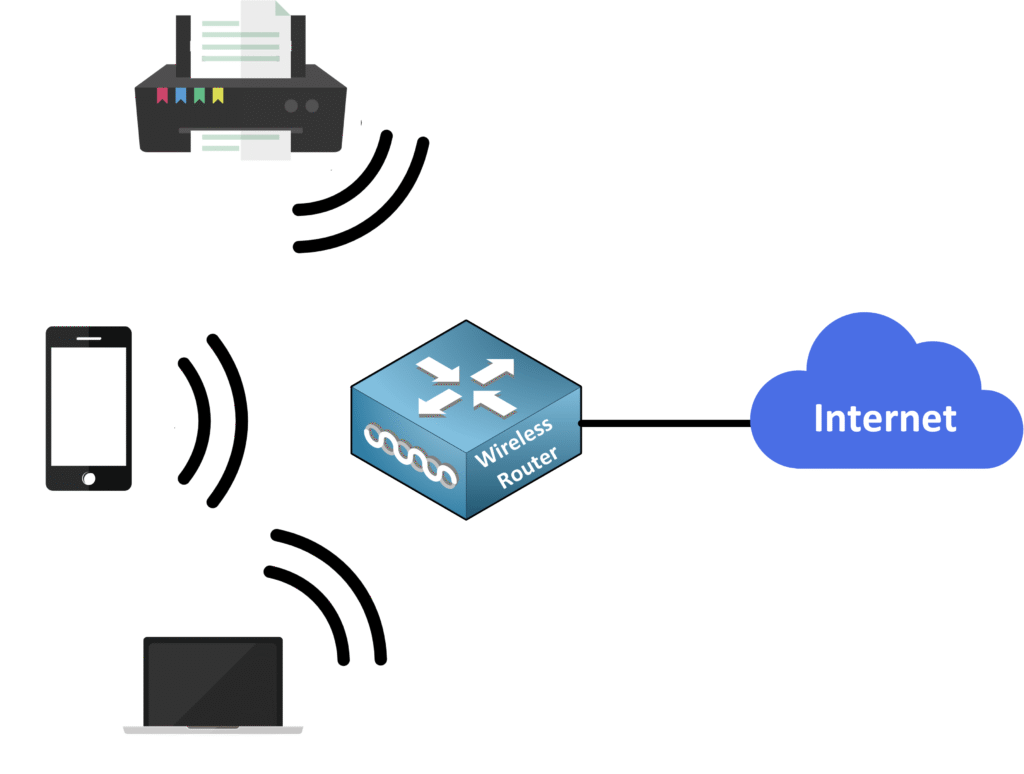
CCNA Tip: Mastering the IEEE 802.11 WLAN standard will help you understand more complex enterprise Wi-Fi networks, which go beyond a simple home setup!
Wireless Metropolitan Area Network (WMAN)
A Wireless Metropolitan Area Network (WMAN) spans several kilometers and provides connectivity across large areas, such as entire cities.
- Purpose: City-wide wireless connectivity.
- Example: WiMAX (Worldwide Interoperability for Microwave Access).
- Use Case: Public Wi-Fi hotspots in parks, libraries, or transportation hubs.
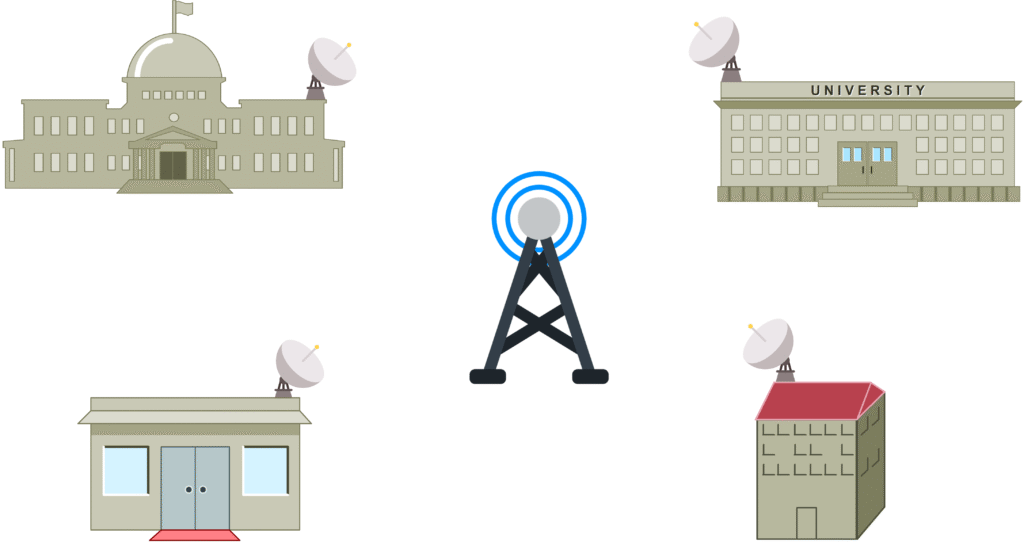
Wireless Wide Area Network (WWAN)
A Wireless Wide Area Network (WWAN) covers vast distances, from entire cities to countries, using cellular networks and satellite communications.
- Purpose: Provides internet access over long distances.
- Examples: Cellular networks (4G, 5G) and satellite-based internet.

3. IEEE 802.11 Standards
Since the CCNA focuses heavily on WLAN, it’s essential to understand the IEEE 802.11 standards—the backbone of wireless LAN communication. You’ve probably heard of Ethernet (IEEE 802.3) for wired networks, which governs how data is transmitted over cables. Similarly, IEEE 802.11 defines how wireless LANs operate, ensuring devices can connect and communicate seamlessly without wires.
Here’s how the standards have evolved over time:
| IEEE WLAN Standard | Radio Frequency | Year Released | Description |
|---|---|---|---|
| 802.11 | 2.4 GHz | 1997 | Max Data Rate : to 2 Mbps. The first standard for WLAN communication. |
| 802.11a | 5 GHz | 1999 | Max Data Rate : 54 Mbps. Shorter range, struggles to penetrate walls. |
| 802.11b | 2.4 GHz | 1999 | Max Data Rate : 11 Mbps. Better range and penetration than 802.11a. |
| 802.11g | 2.4 GHz | 2003 | Max Data Rate : 54 Mbps. Backward compatible with 802.11b. |
| 802.11n | 2.4 GHz / 5 GHz | 2009 | Known as Wi-Fi 4. Max Data Rate : 600 Mbps. Introduced MIMO (multiple antennas). |
| 802.11ac | 5 GHz | 2013 | Known as Wi-Fi 5. Max Data Rate : 6.93 Gbps. Supports MU-MIMO for multiple streams. |
| 802.11ax | 2.4 GHz / 5 GHz | 2019 | Known as Wi-Fi 6. Max Data Rate : 4x 802.11ac |
You don’t need to memorize the release dates for your CCNA exam, but it’s important to know the different standards names, Max Data Rate and their radio frequencies.
4. Radio Frequency (RF)
Radio Frequency (RF) refers to a range of electromagnetic wave frequencies used for wireless communication. These frequencies are used in many applications in our daily lives.
Common Uses of RF
- AM/FM Radio – For music and news stations.
- Microwaves – For heating food.
- Radar – For tracking objects and weather.
- Bluetooth Devices – For wireless headphones and smartwatches.
- Remote Car Keys – For unlocking car doors.
- Wi-Fi Devices – For connecting to wireless networks.
Wi-Fi Frequencies
Wi-Fi networks use specific frequencies for communication:
- 2.4 GHz (UHF) – Used by 802.11b/g/n/ax standards.
- Feature: Offers a longer range but is more prone to interference.
- Why? The 2.4 GHz band is commonly used by many devices such as microwaves, cordless phones, and Bluetooth, all of which can cause signal overlap and disruptions.
- Feature: Offers a longer range but is more prone to interference.
- 5 GHz (SHF) – Used by 802.11a/n/ac/ax standards.
- Feature: Provides faster speeds but has a shorter range.
When you connect to Wi-Fi, your devices are using these frequencies to communicate. Pretty interesting, right?
5. Organizations Involved in Wireless Networking
Several organizations play a crucial role in defining, regulating, and certifying wireless networking standards. Understanding their roles helps you grasp how wireless communication remains standardized and interoperable worldwide.
ITU (International Telecommunication Union)
The International Telecommunication Union (ITU) is a specialized agency of the United Nations responsible for allocating the global radio frequency spectrum. Their work ensures that frequencies are used efficiently across the world to prevent interference between different communication systems.
Without the ITU, each country could use whatever frequencies they wanted, which could cause major disruptions. Imagine one country using frequencies reserved for Wi-Fi while another uses the same for satellite communication this would result in interference affecting everything from internet access to emergency services.
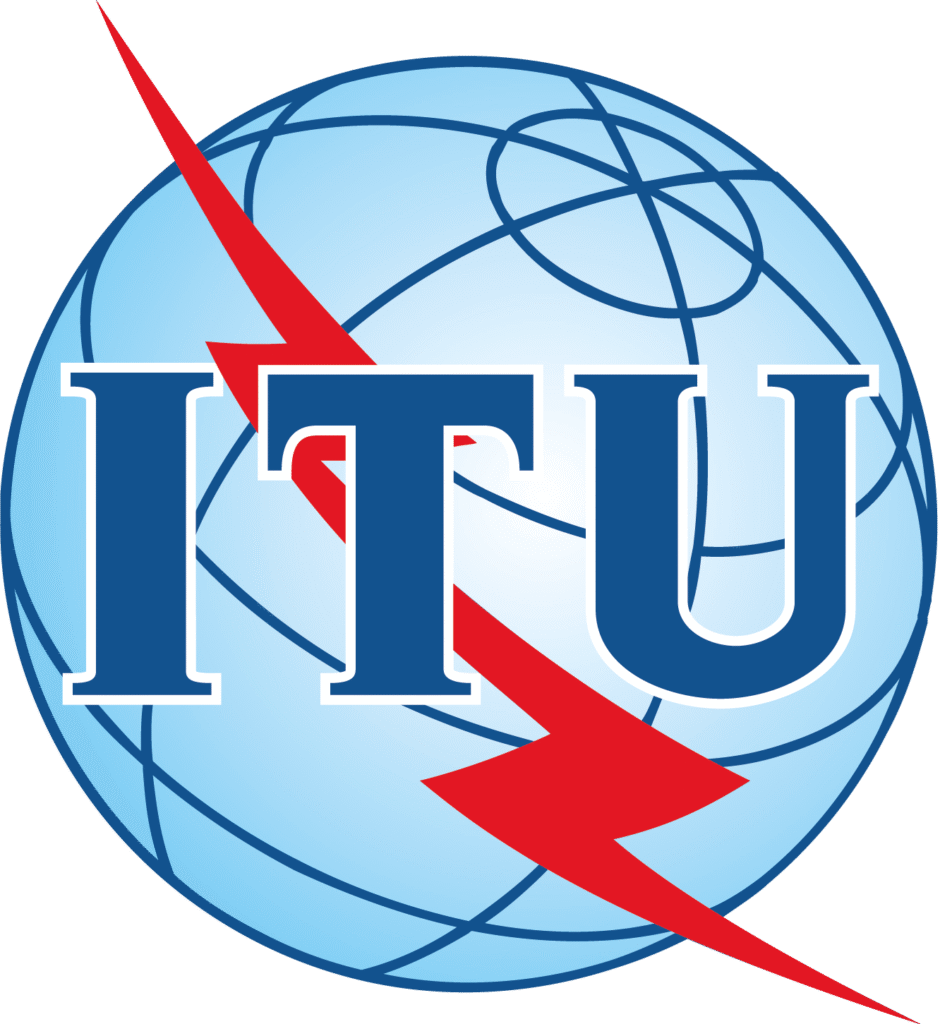
- Key Role: Coordinates global frequency allocation to prevent interference.
- Purpose: Ensures seamless communication across borders for technologies like Wi-Fi, cellular networks, and satellite communication.
Thanks to the ITU, the world avoids chaotic frequency overlaps, and devices can operate smoothly even when you travel between countries.
IEEE (Institute of Electrical and Electronics Engineers)
The Institute of Electrical and Electronics Engineers (IEEE) defines technical standards for networking, including both wired and wireless communication. They are responsible for the 802 family of standards, which includes 802.11 for wireless LANs (Wi-Fi) and 802.3 for wired Ethernet.

- Key Role: Defines standards for network communication, such as 802.11 for WLAN and 802.3 for Ethernet.
- Clarification: The 802.11 standard governs wireless local area networks (WLANs), while 802.3 defines Ethernet, the backbone of most wired networks.
Thanks to the IEEE’s work, devices around the world follow the same standard, allowing seamless connectivity regardless of brand or country.
Wi-Fi Alliance
The Wi-Fi Alliance ensures that wireless devices from different manufacturers can work together seamlessly. They achieve this by testing and certifying devices for compliance with IEEE 802.11 standards.

- Key Role: Certifies devices for interoperability and compliance with the 802.11 standards.
- Certification Process: Devices that pass the certification process receive the “Wi-Fi Certified” logo, indicating they meet interoperability and performance requirements.

Although the Wi-Fi Alliance certifies devices for 802.11 compliance, it’s important to note that “Wi-Fi” is a trademarked term. Technically, 802.11 refers to the wireless LAN standard, but “Wi-Fi” has become the commonly used term to describe it.
In summary, the ITU ensures that radio frequencies are properly allocated to prevent interference, the IEEE defines the technical standards for network communication, and the Wi-Fi Alliance certifies devices for compatibility. Thanks to their work, your devices can communicate seamlessly, regardless of the brand or location, without interference.
