NTP (Network Time Protocol)
1. Introduction to NTP
Why NTP is Important
Network Time Protocol (NTP) is crucial for networks because it ensures that all devices share a synchronized and precise time source. Accurate timekeeping is essential for several reasons:
- 🛠️ Logging and Troubleshooting: Consistent timestamps across devices help accurately track and correlate events, making it easier to diagnose issues.
- 🔒 Security Protocols: Some security protocols rely on synchronized clocks for verifying certificate validity and authentication, such as in IPsec and SSL/TLS.
- 📅 Network Operations: Automated tasks, like scheduled backups and time-based access control lists, depend on accurate timing to function correctly.
By synchronizing clocks across network devices, NTP minimizes time drift, which is vital for security, troubleshooting, and reliable network operations.
Stratum Levels Overview
In NTP, stratum levels define the hierarchy and accuracy of time sources. This concept helps each device determine its distance from the most authoritative time source, known as the reference clock. The lower the stratum level, the closer and more accurate the time source is to the original clock.
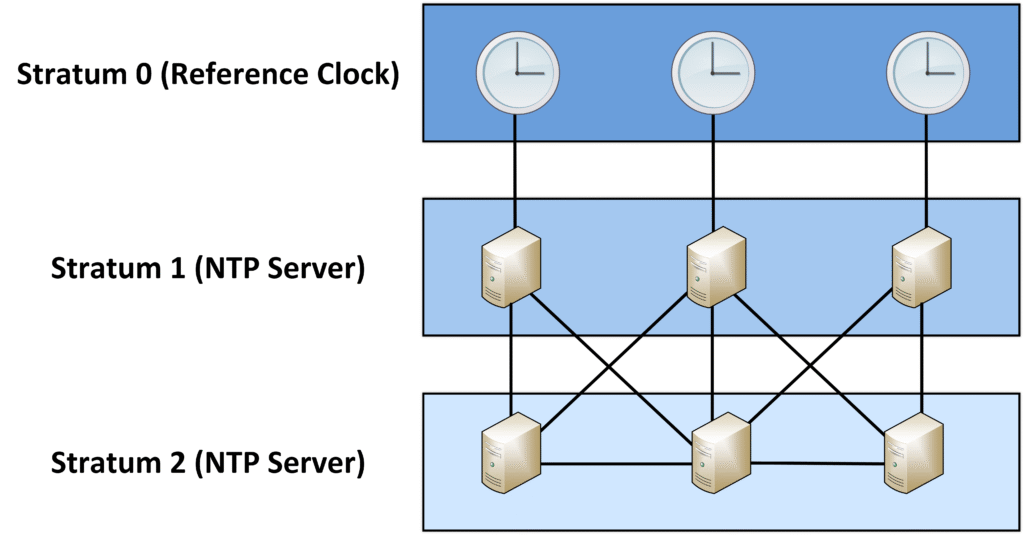
- Stratum 0: The highest precision level, often provided by atomic clocks or GPS receivers. These clocks are extremely accurate but are not connected to the network directly. Instead, they serve as time sources for Stratum 1 devices.
- Stratum 1: Devices directly synchronized to a Stratum 0 clock, acting as primary NTP servers for other devices. They have very high accuracy, within microseconds, as they receive time from Stratum 0 clocks.
- Stratum 2 and Beyond: Devices that synchronize with a higher stratum NTP server, inheriting slight delays and reduced accuracy. Each level adds a small amount of inaccuracy, so Stratum 3 devices receive time from Stratum 2, Stratum 4 from Stratum 3, and so on, with accuracy decreasing slightly at each level.
- Stratum 15: The last stratum considered reliable for time synchronization. Beyond this level, time sources are regarded as inaccurate or unsynchronized.
- Stratum 16: Indicates a device is unsynchronized or has lost connection to a valid time source, making it unreliable for accurate timekeeping.
Stratum levels allow devices to understand the accuracy of their time sources and choose the most reliable option for synchronization, creating a hierarchical structure for distributing time across a network.
2. NTP Network Setup
Network Overview
This section illustrates a basic NTP setup, describing the roles of each component:
- NTP Client (R2) – Router R2 functions as the NTP Client, requesting accurate time from an NTP Server (R1) to keep its internal clock synchronized.
- NTP Server (R1) – Router R1 acts as the NTP Server, receiving precise time from a Reference Clock and distributing it to clients like R2.
- Reference Clock – A Stratum 0 device, such as an atomic clock or GPS, directly connected to R1. This is the primary source of accurate time in the network.
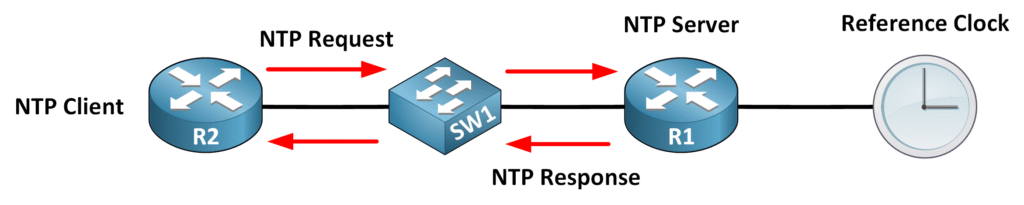
NTP Operation
In an NTP setup, the client-server relationship ensures that network devices stay synchronized with a reliable time source. The process operates as a simple request-response model to maintain synchronized and accurate timestamps, which is essential for logging, security, and scheduled tasks.
- NTP Request: The NTP Client (R2) initiates a request to the NTP Server (R1) to obtain accurate time data.
- NTP Response: The NTP Server (R1), synchronized with the Reference Clock, responds with the exact time, allowing R2 to adjust its internal clock and align with the network’s time source.
3. NTP Configuration

Setting Up R1 as the Stratum 1 NTP Server
Router R1 acts as the primary NTP server, directly connected to the Reference Clock, making it a Stratum 1 time source.
- Command: Configure R1 as an authoritative Stratum 1 NTP server:
R1(config)# ntp master 1
This command designates R1 as the central time provider in the network, offering the highest accuracy.
Configuring R2 as the NTP Client
Router R2 will operate as an NTP client, synchronizing its clock with R1.
- Command: Set R2 to reference R1 as its NTP server:
R2(config)# ntp server 192.168.1.2
With this setup, R2 synchronizes with R1, ensuring consistent timekeeping across the network.
Verification

Checking Sync Status
To verify if R1 and R2 are synchronized correctly:
- Command:
show ntp status
This command displays the synchronization status, including the stratum level and reference clock information.
R1# show ntp status Clock is synchronized, stratum 1, reference is .GPS.
For R1, a synchronized status with Stratum 1 and reference to .GPS. confirms it is accurately configured as the primary time source, directly synchronized with the Reference Clock.
R2# show ntp status Clock is synchronized, stratum 2, reference is 192.168.1.2
For R2, seeing Stratum 2 with a reference to R1‘s IP address indicates it is successfully synchronizing its time with R1, the NTP server.
Viewing Server Associations
To view the NTP associations and check the sync status for R2 (the client):
- Command:
show ntp associations
This command lists associated NTP servers, their stratum levels, and the synchronization status. On R2, the output will reflect its association with R1.
R2# show ntp associations address ref clock st when poll reach delay offset disp *~192.168.1.2 .GPS. 1 34 64 1 0.5 1.2 0.5
On R2, the * symbol next to R1‘s IP address confirms that R2 is successfully synchronized with R1. This association shows R1 as the authoritative time source (Stratum 1) with the Reference Clock .GPS.
